價格:免費
更新日期:2020-07-14
檔案大小:25.1 MB
目前版本:1.72
版本需求:系統需求:iOS 10.0 或以後版本。相容裝置:iPhone、iPad、iPod touch。
支援語言:英語

- This is another must app for taking photo, checking in and stamping existing old memory photos with place and date.
-Open app, Take photo, the current location address, place name, latitude, longitude, date, time and temperature will be written at the bottom of the photo so that we will always remember our memories, who they are, where they are and when they are.
-We can also set the specific place name before taking the photo so that we get exact point of interested (POI) stamping on the photo.
- Auto save photo with embedded GPS data after taking photo.
- Transform photo (pan, scale, rotate) and save to camera roll.
- Use for every check in activities, e.g. all purpose delivery, inspection jobs, start/finish outside plant jobs, tourist attraction, etc.
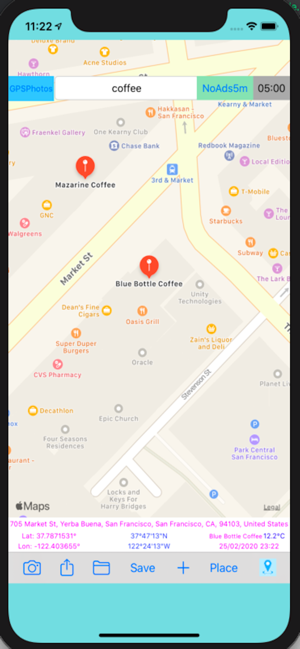
-Search any place on map to get the full address and place name, then stamps existing old memories photos with new date, place and location from selected place.
-retrieve coordinate latitude, longitude and address from search place.
-auto add full address Street, SubDistrict, District, City, State, ZIP, Country decoded from latitude and longitude of search place result.
- Take picture and stamp with latitude and longitude, DMS, place name, address and the current date, time and temperature.
- Import existing picture from the photo library and stamp with the place name and date.
- Capture the map screen with GPS data stamped on it.

- Save current location data, e.g. latitude and longitude, DMS, place name, and address from any place on map.
- Good for keeping picture as your memories in time.
- Upload GPS photo to other storage device, i.e. google drive, dropbox or iCloud or share to Line or Facebook, etc.
- Useful for all kind of prove and inspection using picture embedded with place or address, current date and time, and latitude and longitude, e.g. police patrol, court warrant delivery, check in, postman, Kerry, etc.,
- Useful for outside plant work, to initiate job or close job with picture stamping with location, latitude, longitude, DMS, address and contractor name as well as location map.
- Also useful for stamping existing old memory photos with place and date.

- Optional to hide address, location and current time.
-auto resize label name
- Stamp place name and date for old stock of photos.
- Display current temperature in picture.
- Choose to display all or some items of GPS data, place, date, time or temperature.
- Current location address will display automatically by detecting the current location.

How to use App
1. Address will display automatically by detecting the current location.
Tap on any GPS label item to hide it.
Single tap on map to toggle zoom in/zoom out.
Double tap on the map to toggle map type.
Tap Share button on the default map to save map with the current GPS label items and share it.

2. Tap Camera button to take photo. After taking picture, Tap Use Photo to save the image and return to image view, where we can Pinch on image to zoom in/zoom out, Pan on image to move an image, Turn image with two fingers to rotate, Double tap on image to reset.
3. Tap Place button to set the new place label.
4. Tap Share button to share the current photo with embedded GPS text to other app.
5. Tap Folder button to import photo form the photo library to stamp with the user defined place and date.
6. Tap Save button to save the current screen image.
7. Tap + button to return to default map view and show all GPS label items.

8. Tap Location button to share the current location.
Steps to stamp existing photo with pace and date
1. enter search keyword.
2. select place from tableview, and click Back.
3. place name, latitude, longitude, temperature and current date time display on label and center map on selected place
4. tap on folder button to open photo from photo gallery.

5. tap on Date button to set approx new date when that photo was taken.
6. tap on any label item to hide it.
7. tap Save.
8. tap New (+) button to return to current location mapview.

支援平台:iPhone, iPad
